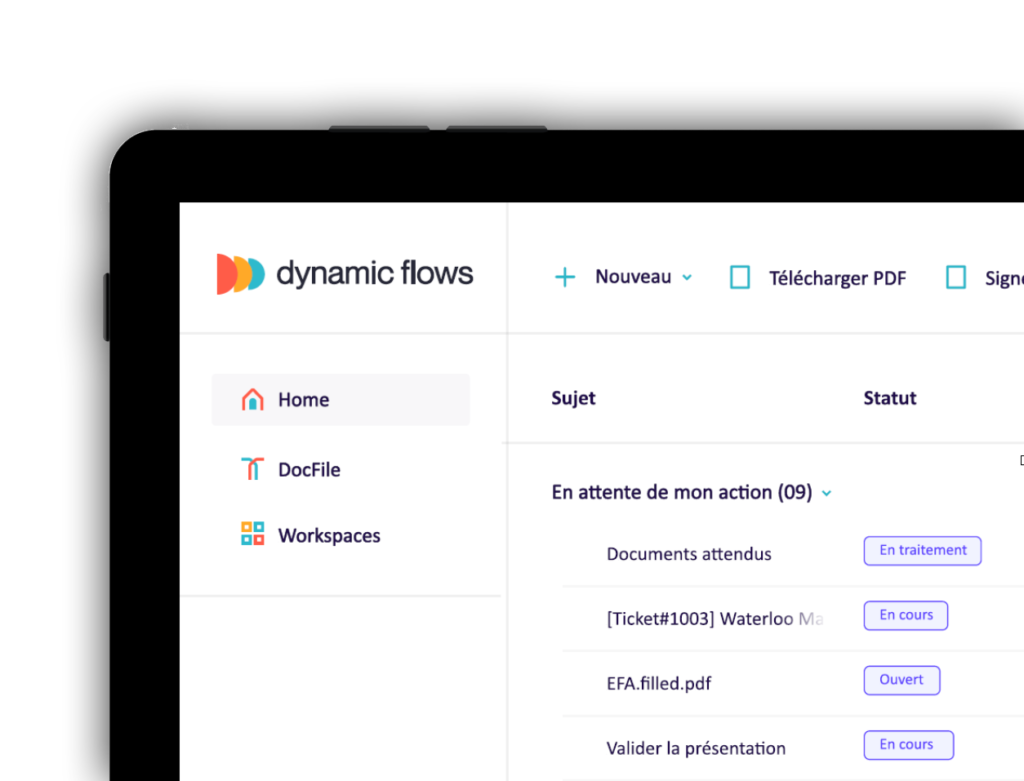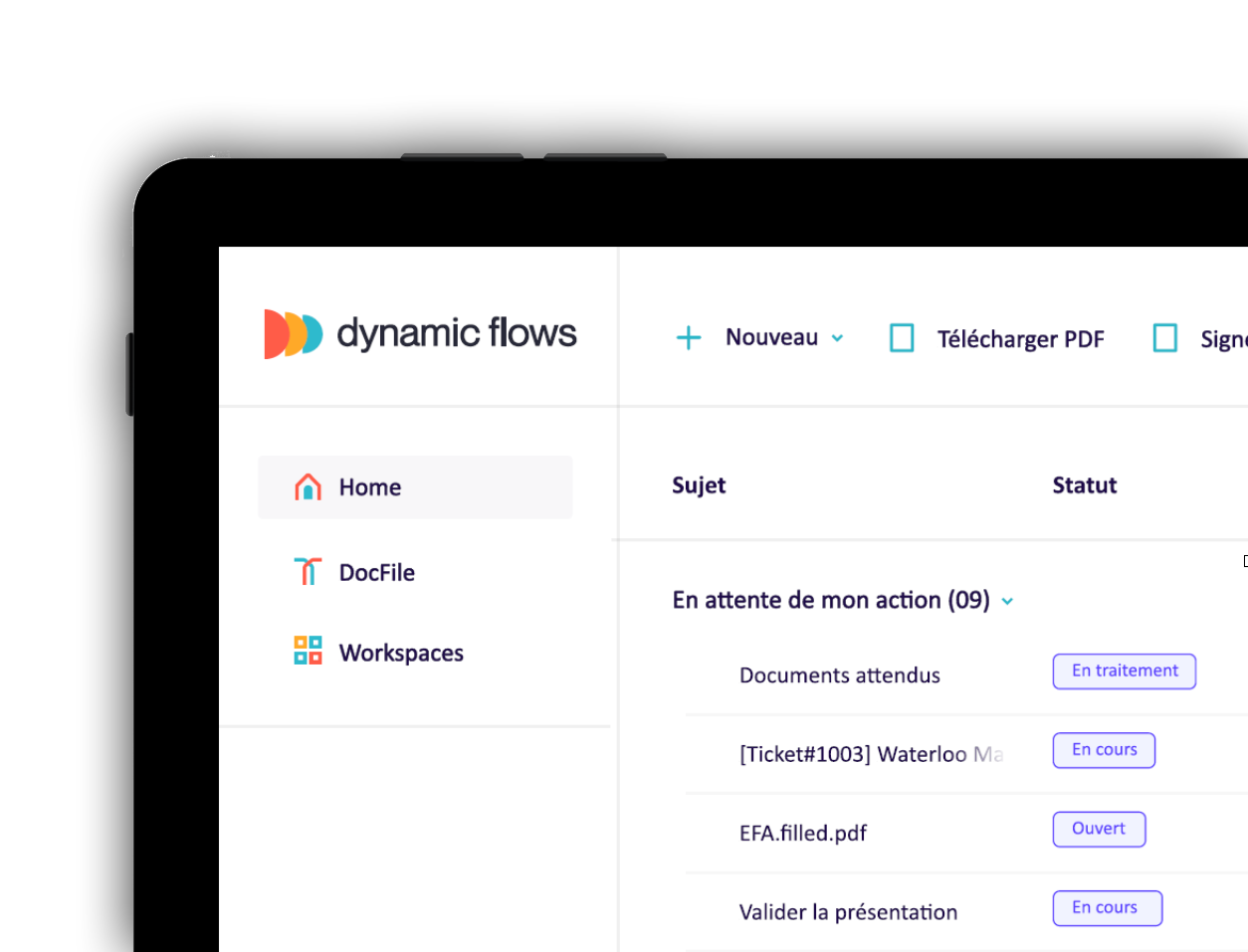Check out
Our features
Check out
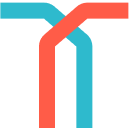
DocFile
File & Share
You can share files across your organization with peace of mind. Store and manage any content type in Dynamic Flows, with built in viewer for a large set of file types.
Share files across your organization with peace of mind. Store and manage any file type in Dynamic Flows, with built in viewer for a large set of file types.
Define your own folder structure and optimize your business process “workflows” – any way you like
Ensure that everyone works on the latest version, and eliminate the risk of losing information. Change tracking is enabled through the preservation of the edit history, allowing you to see who made changes, when they were made and eventually rollback.
With the built in encrypted store, secure files with user restrictions, along with Active Directory integration. All files are encrypted and anonymized on the server to ensure that accessibility is restricted to authorized users only. You can set custom access rules based on groups or individuals, or restrict by customer or projects.

DocFlow
Review & DocFlow
Multiple Workflows and multiple forms to fit all kind of situations. Custom workflow designer allows admins to create an unlimited number of workflows.
Define your own method for document and outgoing emails approval. Configure your approval workflows based on the user grades or the customer risk. Select workflow and choose assignees for routine requests and staff assignments
Documents requiring review can be assigned to different users. Track the status of each document as it cycles through your team. Automatically takes an action if the document is not handled in a defined timing. You have more control on efficiency and completion time for all the organization’s processes.
Multiple Workflows and multiple forms to fit all situations. Custom workflow designer allows admins to create an unlimited number of workflows
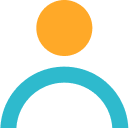
CRM
Client & Contact management
We give you the tools to easily and efficiently manage all your external contact interactions in one place. We put your contacts, tasks, notes and related documents into one clear and convenient dashboard.
We give you the tools to easily and efficiently manage all your external contact interactions in one place. We put your contacts, tasks, notes and related documents into one clear and convenient dashboard.
The solution provides high information security (Brewer and Nash ‘chinese wall’ model) and control over possible conflicts of interest.
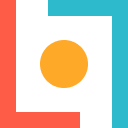
Task
Create task
Automatically assign and prioritize your tasks and do more with a to-do list. Easily assign tasks to your employees to fit the organization’s processes.
Prioritize your tasks and get more done with a to-do list. Easily assign tasks to your employees. Configure task workflows to fit the organization’s processes. Automatically assign tasks to teams and track activity.
File an email and create a task in a click. Close the task when you reply to the mail.
- Assign tasks to your team in a simple way.
- Effectively track keeping visibility of pending tasks directly from your dashboard.
- Prioritize by dates, objectives, customer, workload, etc.

Timesheet
Invoice your time
Effortlessly track time for projects and fill your timesheets when you handle a task, send an email, edit a document, or call any customer. Convert your work meetings into timesheets.
- Quantify your work hours by projects and fill your timesheets effortlessly.
- Do it when you are sending an email, working on a document, calling a client or even with your meetings.
- This will allow you to have a detailed record that will allow you to bill more accurately.
- Make your monthly billing in seconds and fill in your parts of hours automatically.
- Create and send invoices in one click using our exceptional template system.

E-sign
Anywhere accesible
Click to sign a document or make an advanced and qualified e-Signatures.
1. Simple electronic signature – this is a mark placed on a document to indicate the signatory’s agreement. This can be anything from a picture to a cross …
2. Advanced electronic signature (AdES) – is uniquely linked to the signatory and can identify him/her. The signature is linked to each piece of data, and any subsequent change is detectable.
3. Qualified Electronic Signature (QES) – is the only electronic signature equivalent to a handwritten signature. It must be linked to a qualified certificate issued by an EU service provider.
Signed in one click thanks to our brand new fully secure automated electronic signature system
Whether simple or advanced signatures, no problem thanks to our e-sign which uses the latest technologies.

Reporting
Create a data-driven culture with Business Intelligence for All
Any data, any way. Dynamic Flows offer standard reporting or advanced reports based under Power BI. Collaborate on and share customized dashboards, on-premises and in the cloud.
Reporting is a fundamental part of business intelligence, focusing on data and offering different types of visualisations such as tables, charts and graphs.
One is able to offer standard, advanced or custom reporting but also in .pdf, .csv or excel format.
Companies get external and internal data and can gather them for analysis. These reports allow decision makers to analyse and act faster.
Unleash
the power
of your inbox